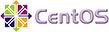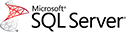- 7 / 24 Müşteri Hizmetleri
- +90 (232) 425 19 60
- Giriş Yapın
- Kayıt Olun
- USD: - TL
Kategoriler
Kategoriler
CDO - Cdonts
2008 Sunucularda cdo objesini nasıl kullanabileceğinizi aşağıdaki örnek kodlardan inceleyebilirsiniz.
Dim sMsg
Dim sTo
Dim sFrom
Dim sSubject
Dim sTextBody
Dim sHTMLBody
'Get data from previous page
sTo = Request("sTo")
sFrom = Request("sFrom")
sSubject = Request("sSubject")
sTextBody = Request("sTextBody")
sHTMLBody = Request("sHTMLBody")
'Only run this if it's not the first time
If Request.Form("Submit") <> "" Then
Dim objMail
'Create the mail object
Set objMail = Server.CreateObject("CDO.Message")
'Set key properties
objMail.From = sFrom
objMail.To = sTo
objMail.Subject= sSubject
objMail.TextBody = sTextBody
objMail.HTMLBody = sHTMLBody
'Send the email
objMail.Send
'Set sMsg which will be used later
sMsg = "Your message was sent to: " & sTo
'Clean-up
Set objMail = Nothing
End If
Bu cevap yeterince yardımcı oldu mu?
Aşağıdaki Bilgiler İlginizi Çekebilir
Joomla sistemi global register ayarı ile bazı dosyalarınızın php ile değiştirilebilmesini izin...
Aşağıdaki örnekte görüldüğü gibi bir mesaj alıyorum ne yapmalıyım?...
Öncelikle bir web sitesinin açılabilmesi görüntülenebilmesi...
Web sitenizin istatistikleri plesk panel üzerinde Setup bölümünden...
Hosting yönetiminizde ASP.NET 2.0 desteğini açmanız .NET 3.5 uygulamalarını da...
Bize Ulaşın
Egedatacenter Bilişim Teknolojileri San. Tic. LTD. ŞTİ.
Küçük Çiğli mahallesi 8708/1 Sokak no:1/1 kat 2 D.4 Çigli-izmir
Telefon: +90 232 425 19 60 ( PBX )
Teknik Sorumlu: Mehmet Alkan
E-mail: info@egedatacenter.net